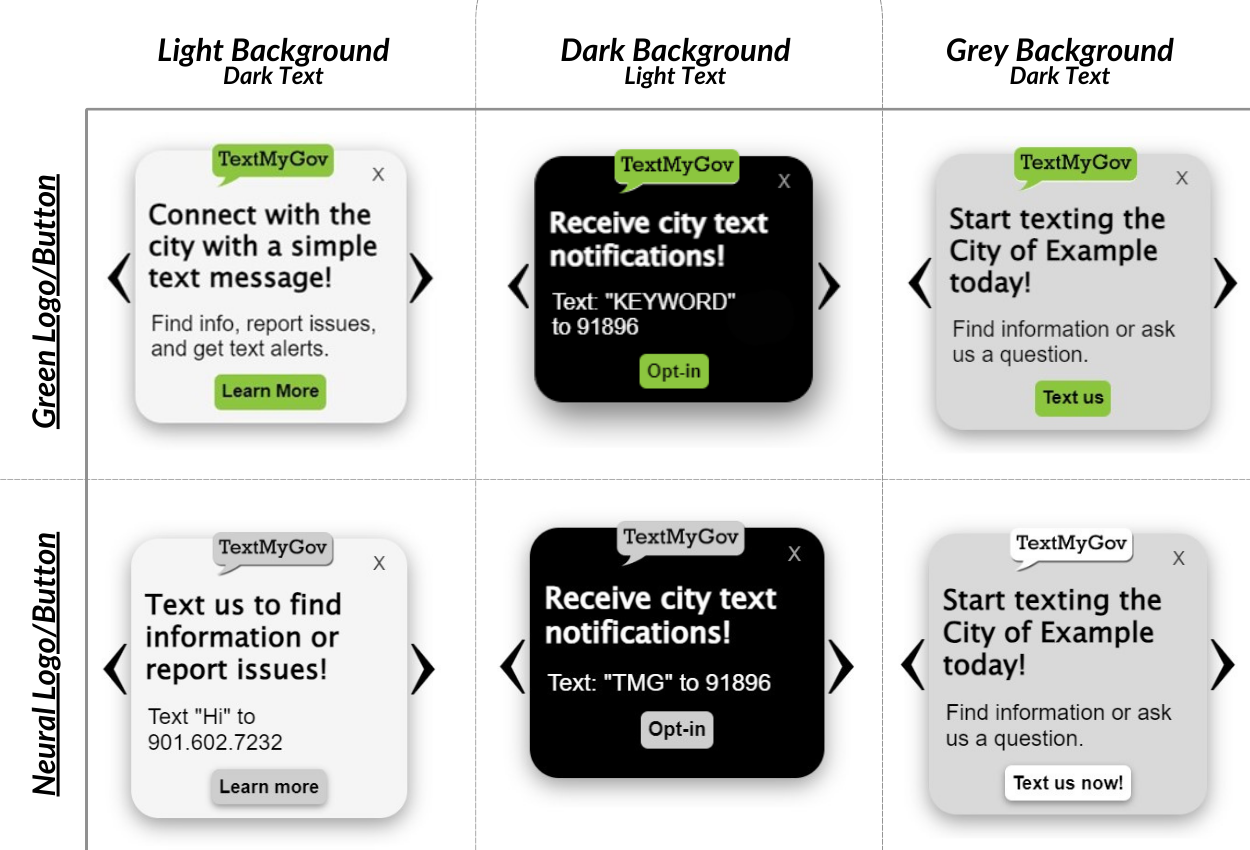The TextMyGov Widget

24/7 Automated Assistance!
Overall benefits:
- The TextMyGov widget allows citizens to send a text message to their local government agency and receive automated assistance 24/7!
- Increased engagement from citizens with 3 interaction options:
- Learn More: Direct citizens to a page with more information.
- Opt-In for Alerts: Send a text message to opt-in for alerts.
- Get Information: Send a text message to find specific information.
- TextMyGov collects data on the interactions and customers can view useful statistics about citizen engagement.
- Compatible with any web provider! The TextMyGov widget code is non-intrusive and safe to use on any website.
- Simplistic selection of customizable styling options to help government agencies capture the attention of their citizens.
3 Widget Slides
Informational- Learn more
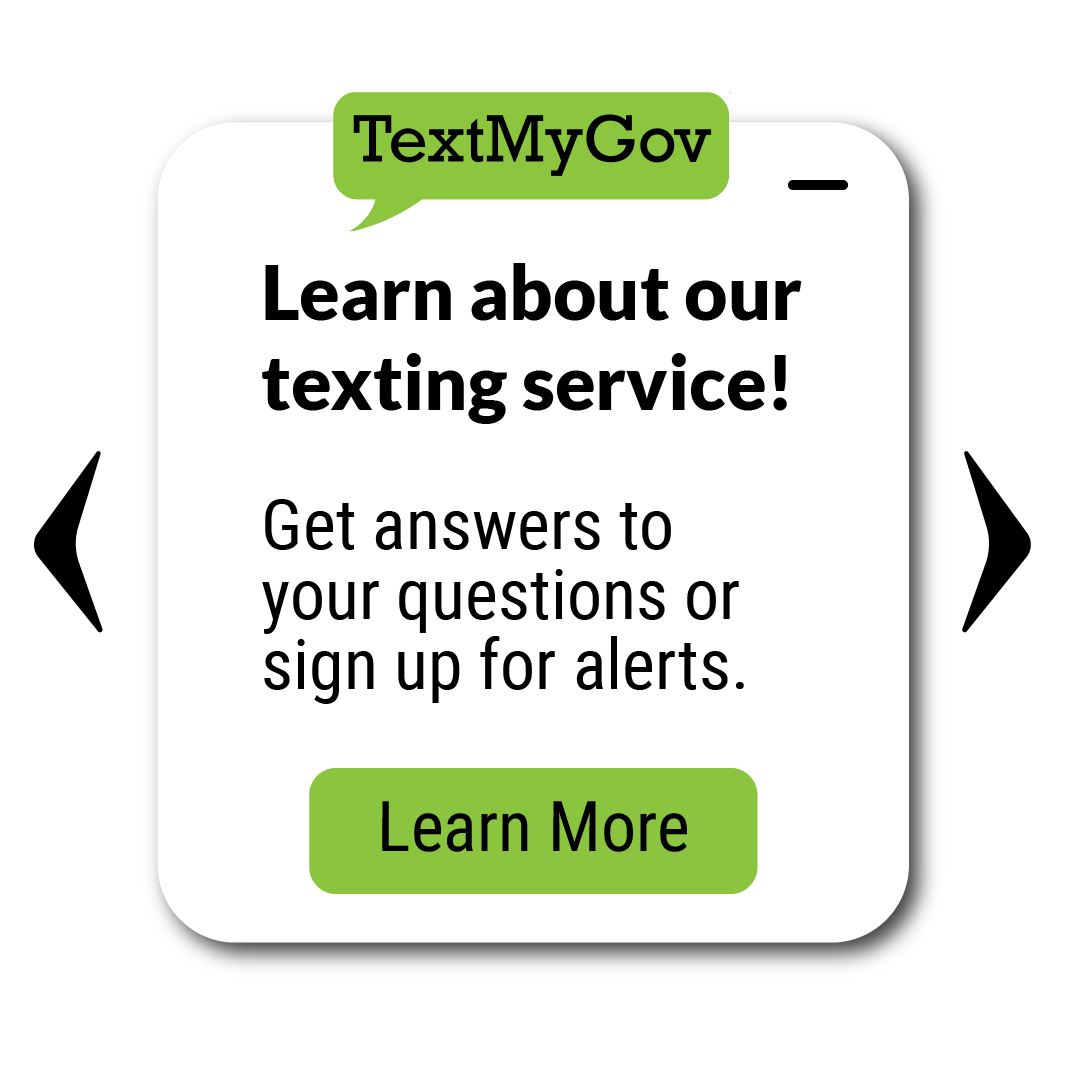
Inform citizens of your TextMyGov service and have the "Learn More" button link to a page on your website to display information about your TextMyGov service, flyers, and a link to your keywords page.
Notification-Opt-in

Encourage citizens to sign up for text alerts and have the "Opt In" button initiate the process of texting in an alert keyword to the 91896 number.
After the text is sent, users will still need to reply "Yes" to confirm opt-in.
Convo Starter
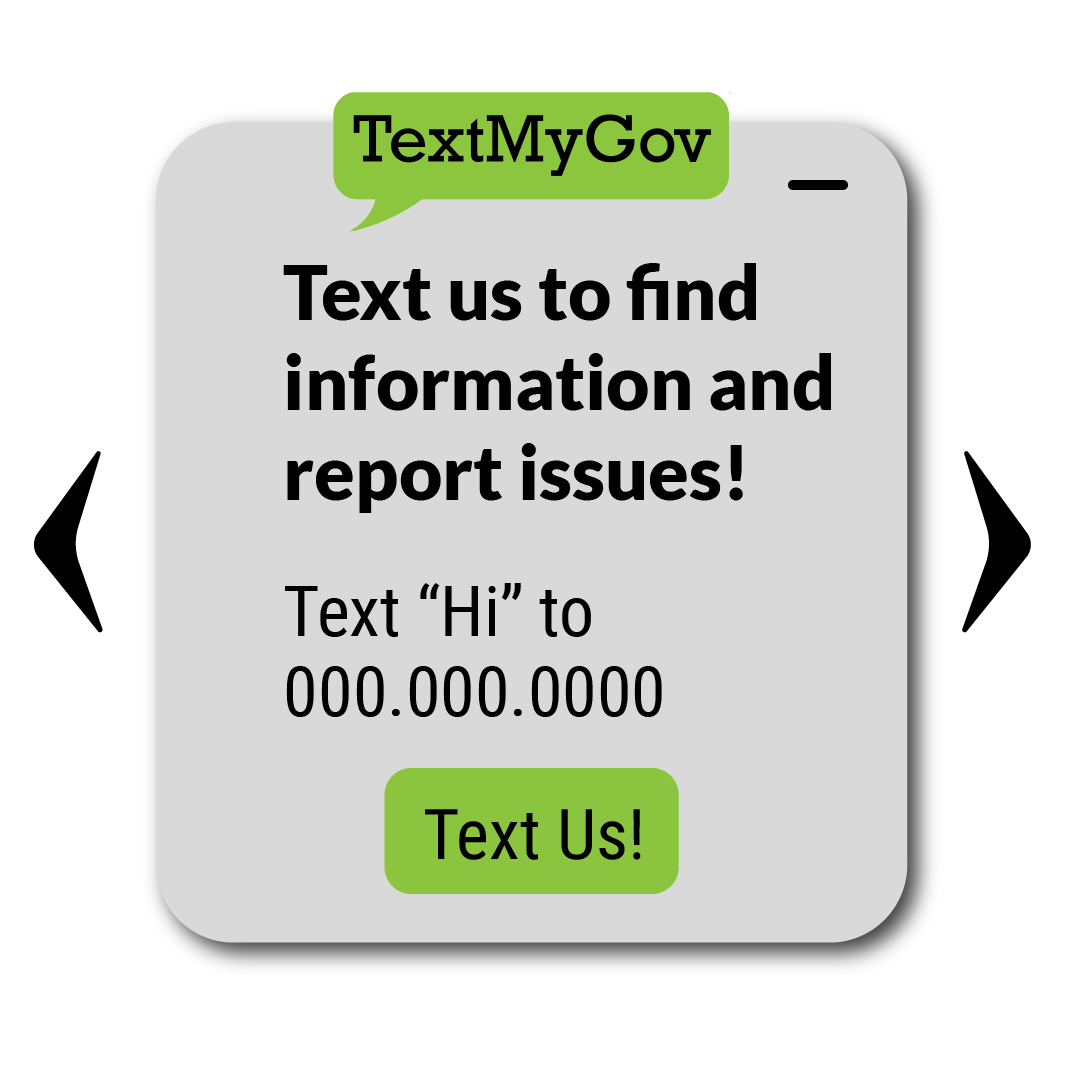
Familiarize citizens with TextMyGov’s smart texting and encourage users to start texting to see how easy it is to find information and report issues.
The "Text us" button can initiate a text with a greeting, a flow, or a One-Response Word to your 10-digit TextMyGov number.
The TextMyGov Widget meets ADA Compliance Standards
TextMyGov is committed to ensuring that our widget is accessible and user-friendly to everyone. We do not discriminate based on disability in our programs, services, or employment practices. Also, if you happen to have trouble viewing, accessing, or navigating our website, please don't hesitate to contact our support team. Email us at support@textmygov.com with “ADA Access” in the subject line and briefly describe the accessibility issue you encountered. Alternatively, call us at (435)787-7222. Your feedback is invaluable to us and will be considered as we continually review and improve our accessibility policies to better serve the needs of our customers.