Make it easy for your citizens to
Find information and Report Issues.
Make it easy for your citizens to
Find information and Report Issues.
Step 1
Text in your question/request for the city to their specified TextMyGov 10-digit phone number.
Keyword Texting Examples:
Pay Utilities, Office Hours, Report, Animal Control, Park Reservations, FAQ, Contact. See more keyword examples



Step 2
TextMyGov's smart texting technology identifies keywords to instantly provide a response.
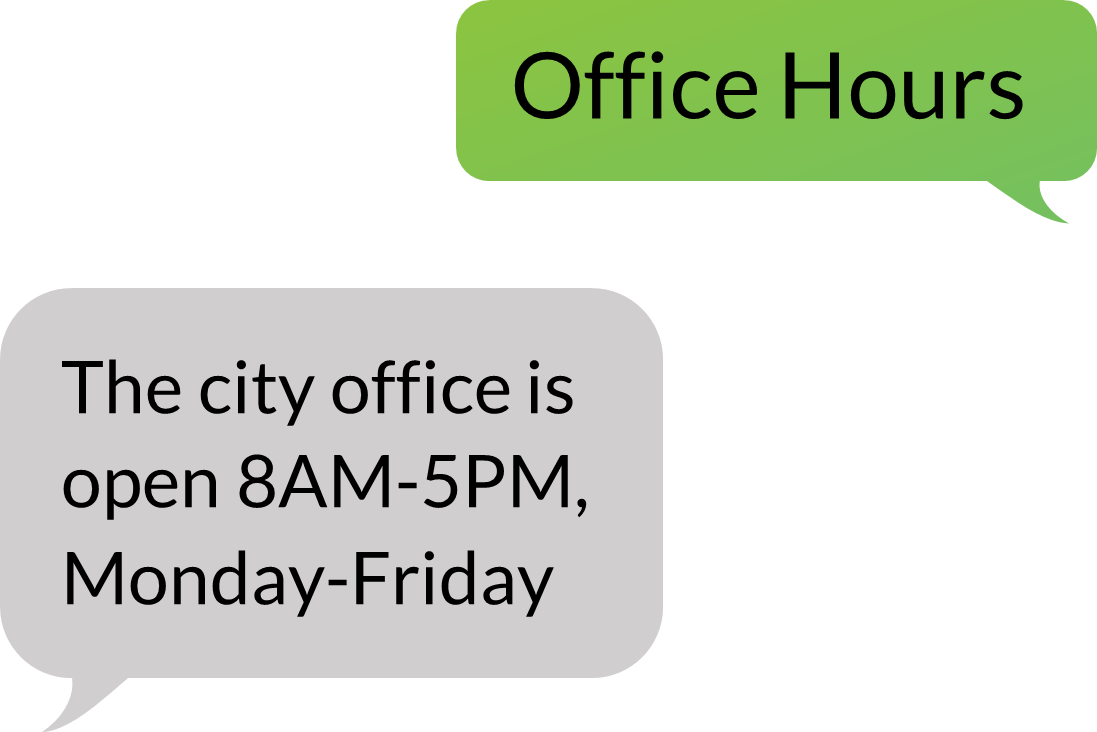
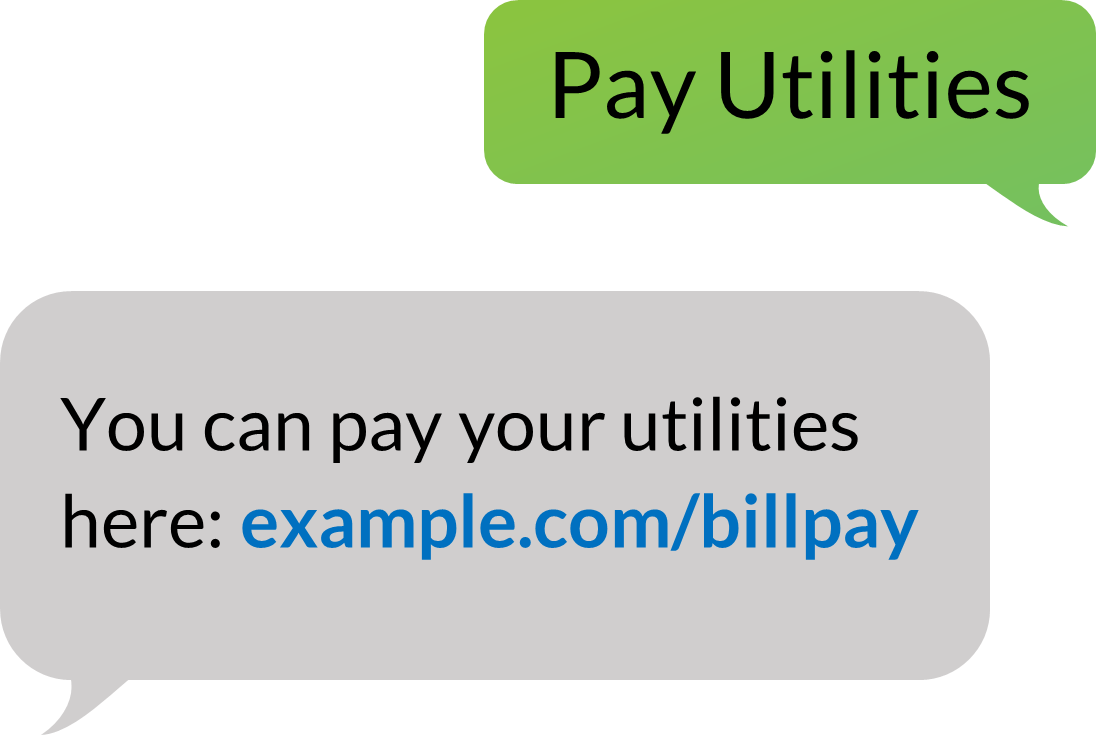
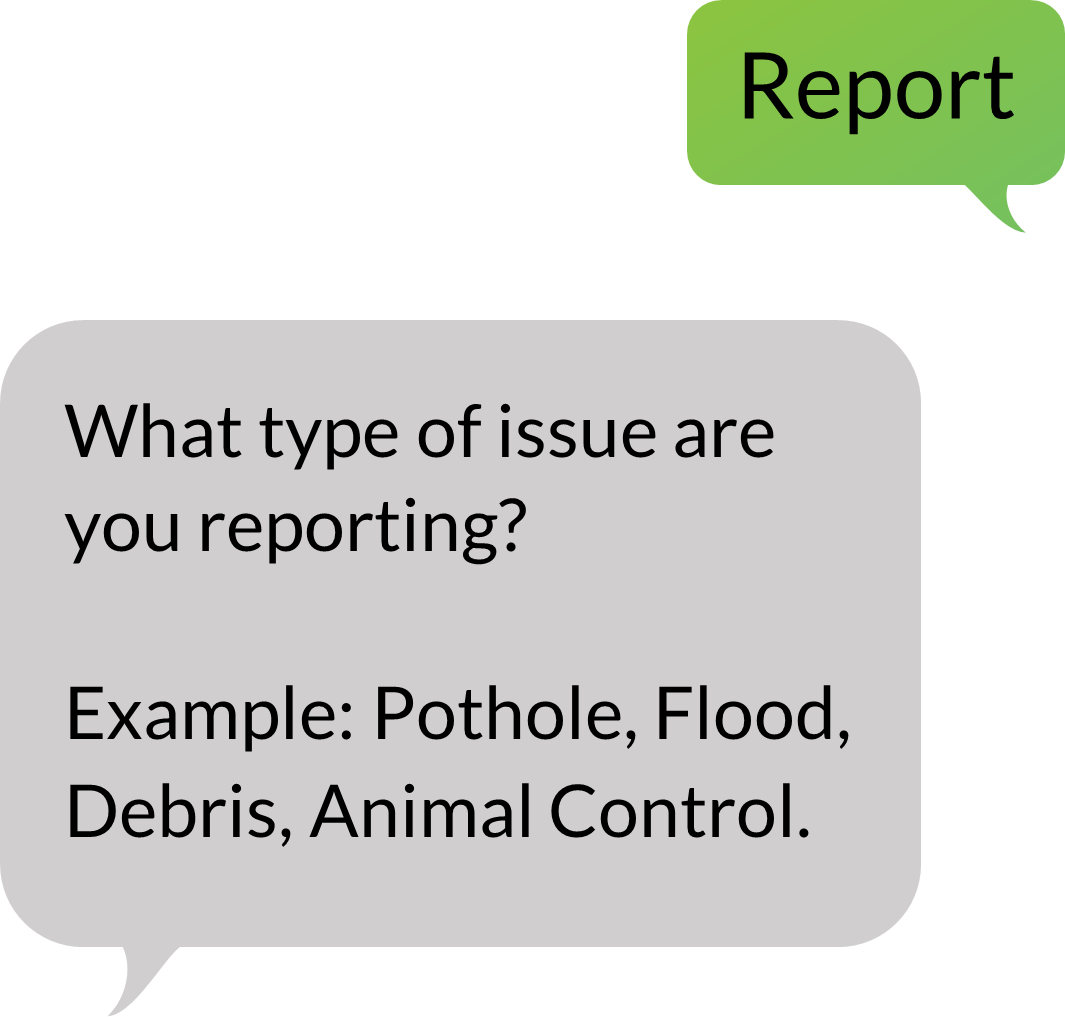
Step 3
Engage with TextMyGov until finished.
Depending on what you are trying to accomplish, TextMyGov can provide various types of responses such as:
- Quick answers to your questions.
- Resources or information that can be found on your city's website. Links will be provided to direct you to the correct place.
- An option to report issues. When reporting an issue to the city, TextMyGov will guide you through a series of steps that allows you to submit all the necessary info and even upload a picture.
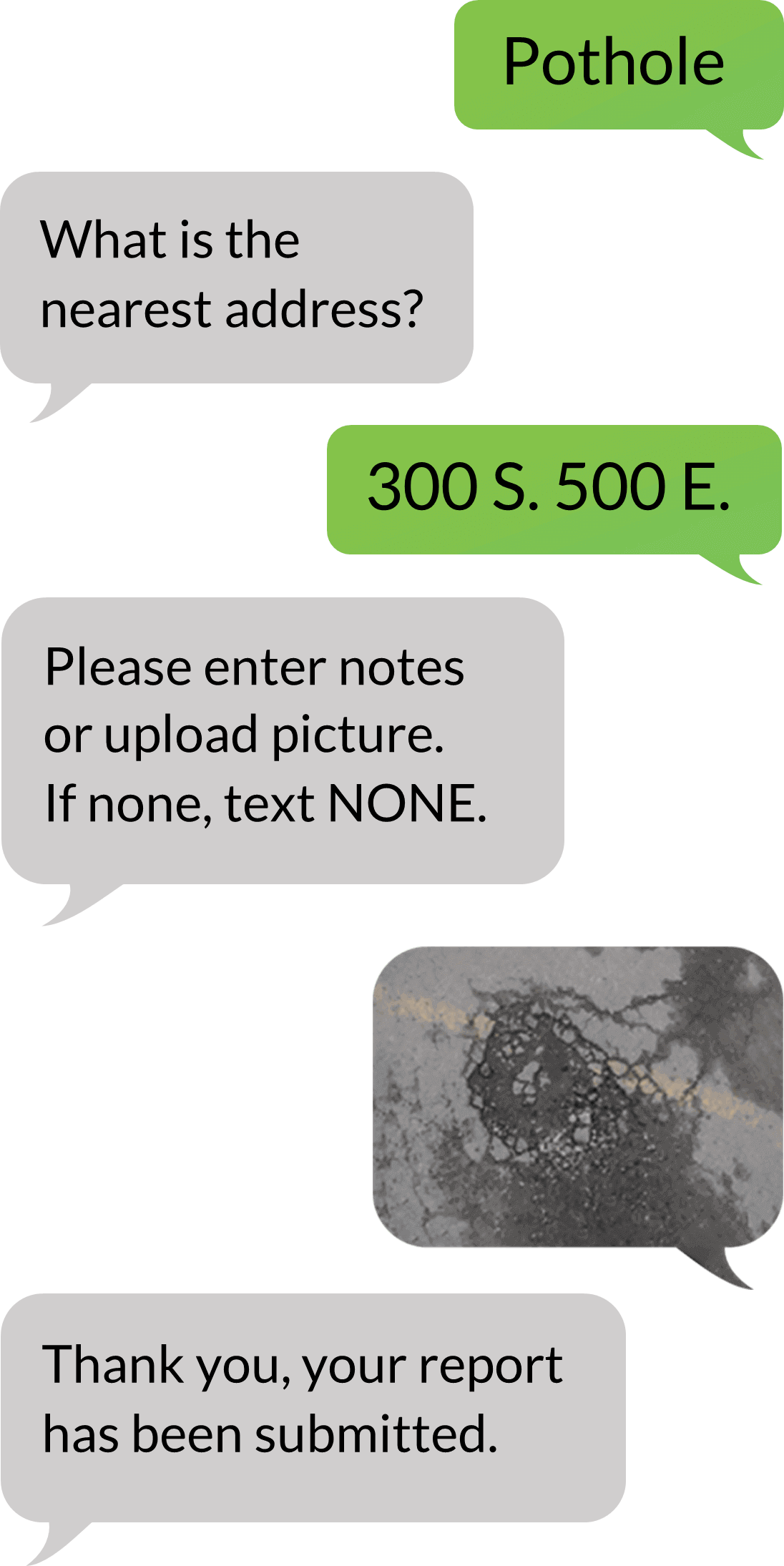
Make it easy for your citizens to
Receive Municipal Communications
Step 1
Citizens opt in to a Notification Group by texting a keyword to your shortcode number.
Notification Group Keyword Examples:
TOWN ALERTS, TOWN EVENTS, ROAD CLOSURES, WEATHER ALERTS, COUNCIL MEETINGS, ETC.
Schedule a DEMO to learn how to get your citizens automatically opted in.
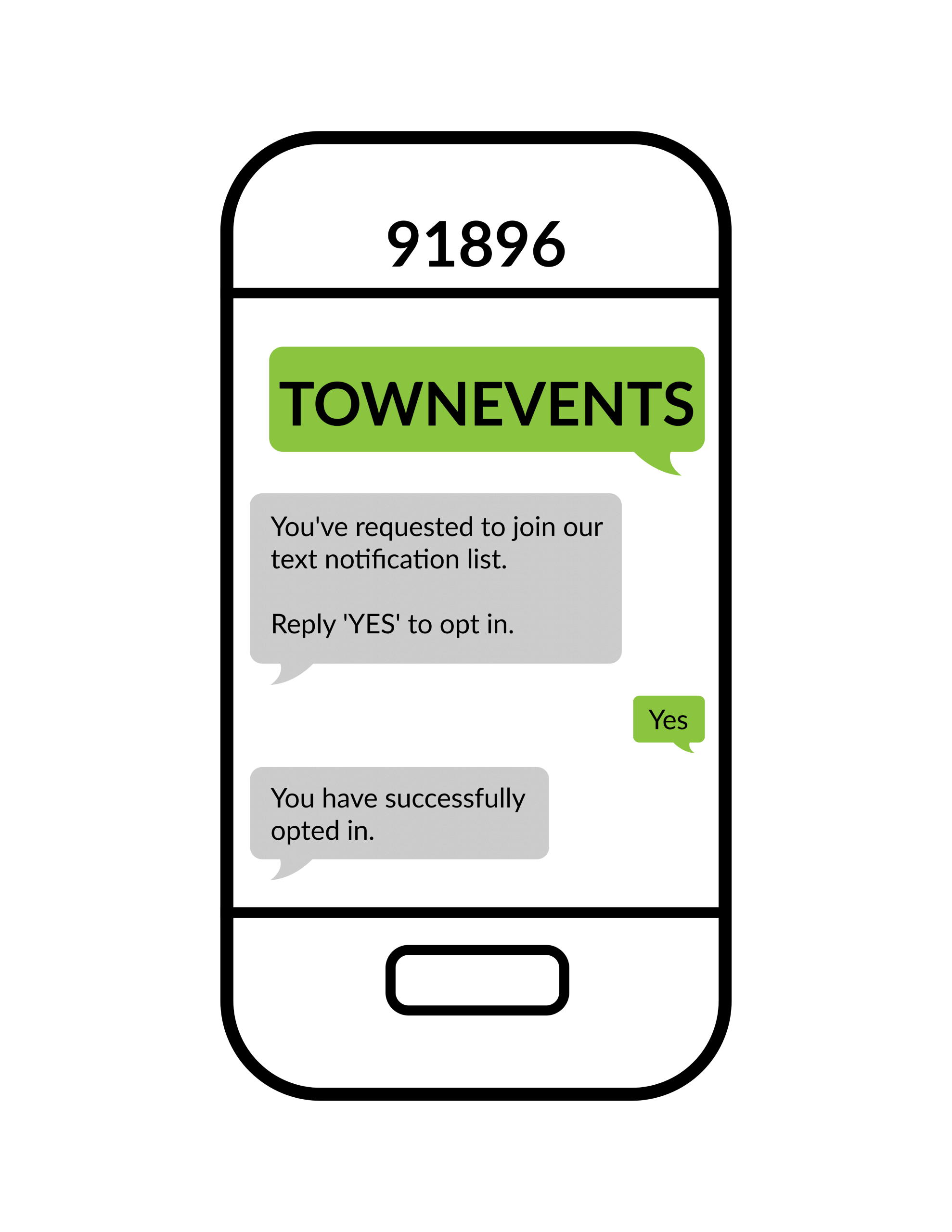
Step 2
Send out messages that your citizens need to hear!
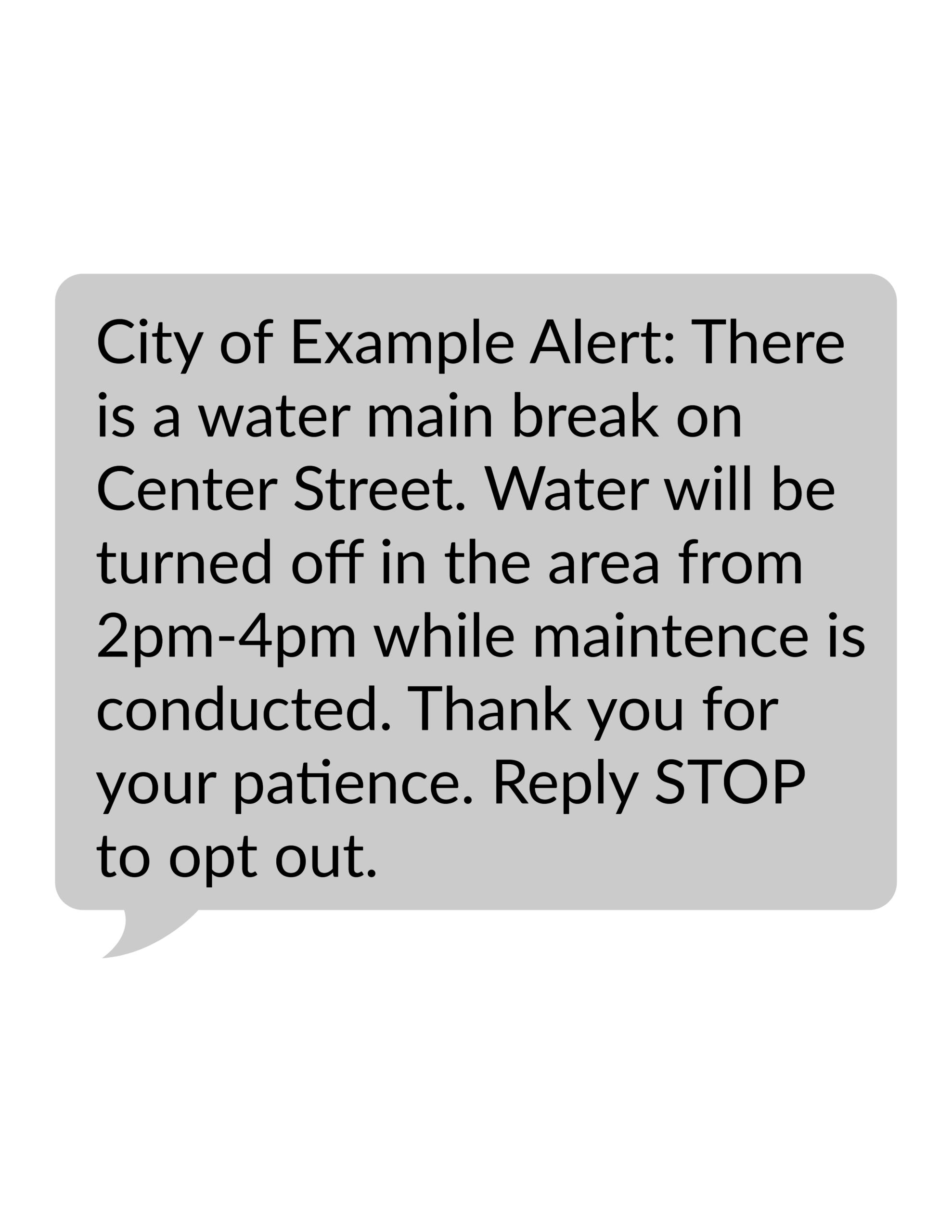
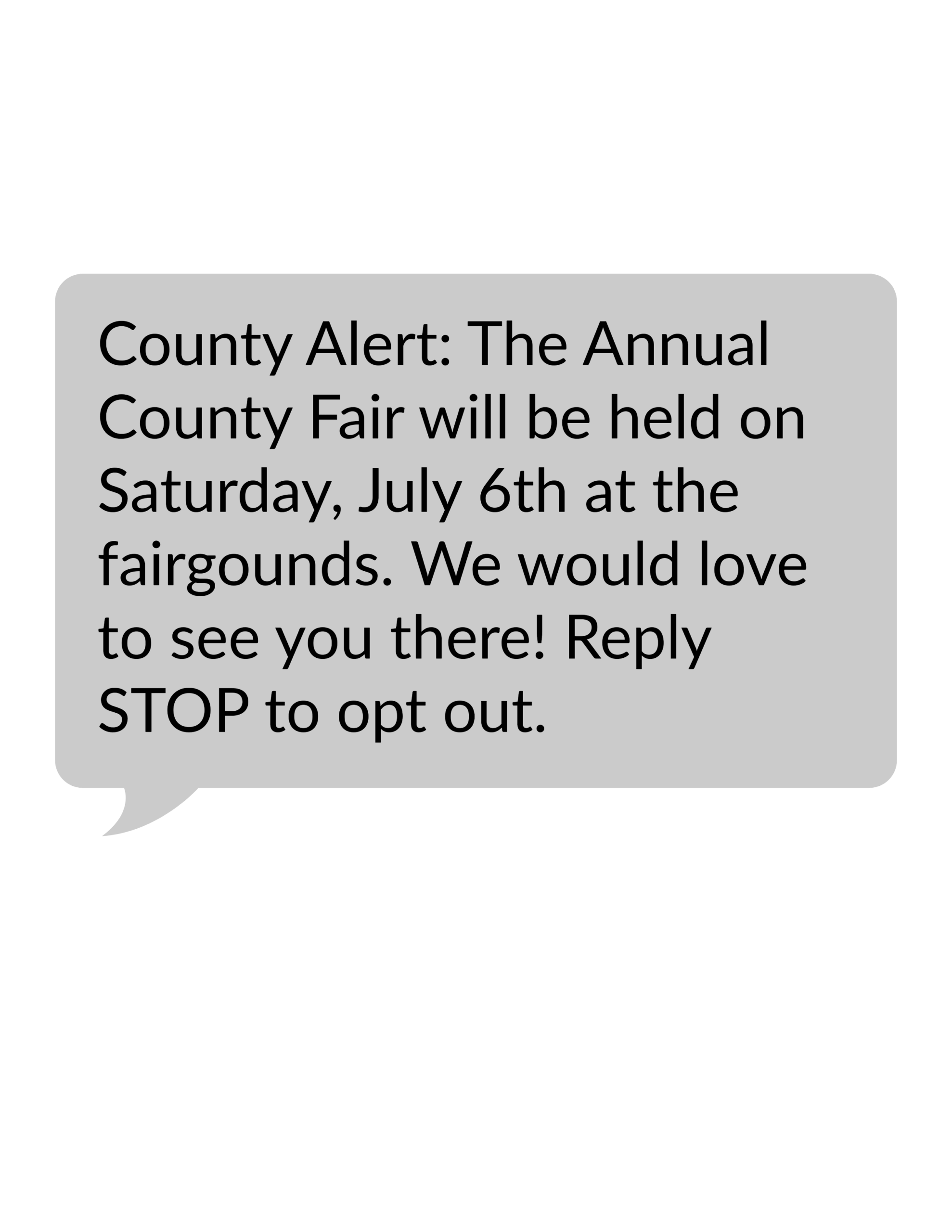
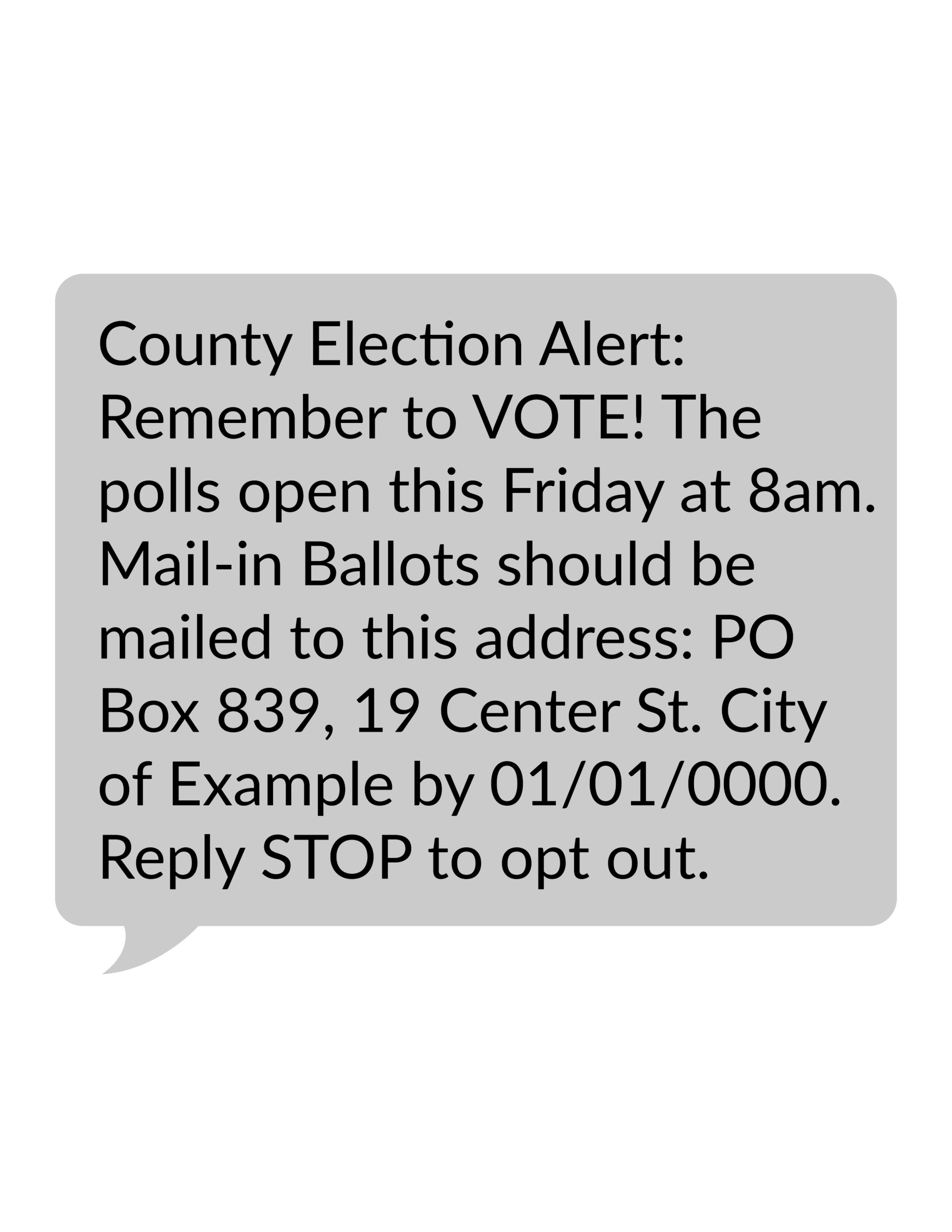
TextMyGov provides assistance 24/7
Like the basics but need more? Check out TextMyGov's other features!
